What is ‘ghosting’ and what can I do to prevent it?
The side of 3D printed models are made up of hundreds of different layers. When everything is working optimally, these layers appear to be one because of the smoothness of the surface. But when something goes wrong during the placement of the layers, it is clearly visible on the outside of the print. The incorrect layers are presented in the form of lines or ridges on the side of the model. This can have several causes and one of them is ghosting. In this blog we will explain why ghosting occurs and how it can be avoided.
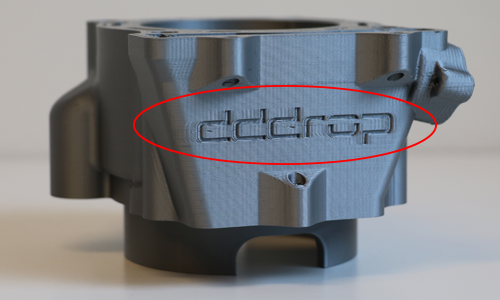
We speak of ghosting when the lines or ridges seem to repeat themselves across the surface of the 3D model. The imperfections created by ghosting appear after the curve and then slowly disappear. Usually the lines are quite subtle, hence the term “ghosting”. As a matter of course, one always strives to print the model as neatly as possible. Ghosting can make the appearance of a model less beautiful.

How ghosting occurs
Ghosting is caused by vibration. In most cases, it happens when moving parts, such as a print head, have to suddenly change direction of movement. Therefore, it often happens with prints that contain sharp corners. Most printers have a uniform print speed, which means that the print head moves past these corners at the same speed and amount of material. But if it suddenly has to change its direction of movement, the material is printed too fast and does not spread out nicely. In addition, the mass of the print head combined with the rapid change in direction causes vibrations that are reflected in the model. Once these vibrations are gone, the layers are smeared evenly again.
How to prevent it?
To prevent ghosting, it is crucial to be efficient with the speed of the print head and the material. This means slowing down the print head in time and gradually, and printing less material before changing direction. For example, before a sharp turn. After the turn, the speed should be built up again gradually to avoid vibrations in the print head.
RAPID ONE
At dddrop we are constantly improving and optimizing the 3D printing process. When developing the new dddrop RAPID ONE, control over the speed of the print head was a key starting point. This resulted in perfect acceleration and deceleration of the print head, ensuring neat 3D print models and efficiency in print speed. The overall print speed can be increased significantly without compromising the quality of the 3D model, even those with sharp corners.
